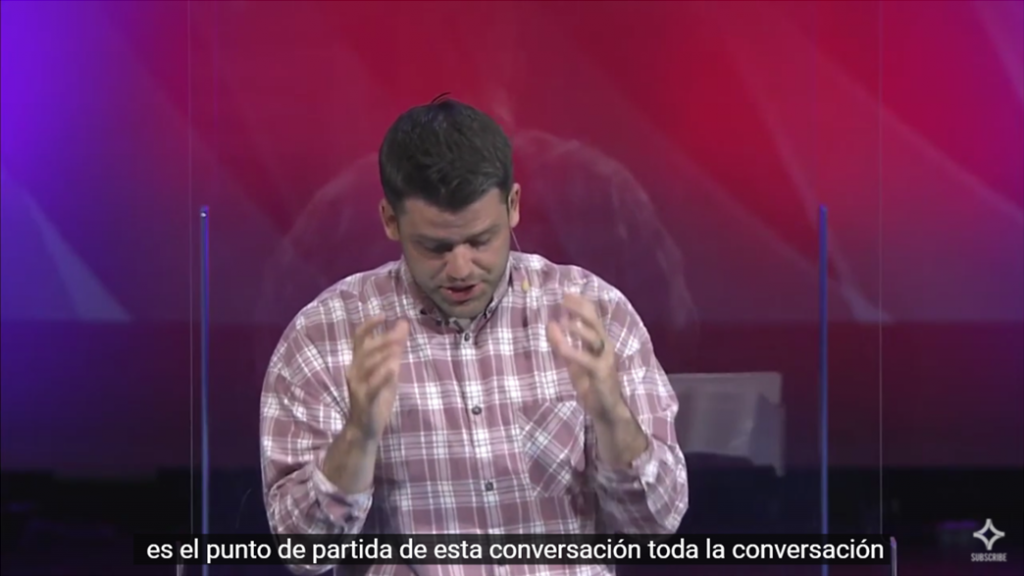Access Weekend Message Translations
NOTE: To translate the website into another language, look for the Canadian flag icon in the main menu (top-right corner) to select your preferred language. Translations of the weekend messages are available during regular service times. Can’t find the language you’re looking for? Please contact us to request additional languages.
In-Person Translation
Using your own mobile device and earbuds, select the service you’re at below to access translations of that message:
- FAC Deerfoot
- FAC Southwest
- FAC en Español (see instructions below for audio):
1. Select channel – English (will take you to the sermon)
2. To listen to the audio, plug in your headphones and tap the speaker button (top of the page).
3. It will ask for microphone access; choose “Allow“.
4. Tap on the menu (top-left corner), then toggle ON “Speak Text” for the audio to begin.
FAC Online Translation / Closed Captioning
Please follow the steps below to turn on closed captioning in multiple languages:
1. Click “CC” – when you’re on it, will highlight in red:
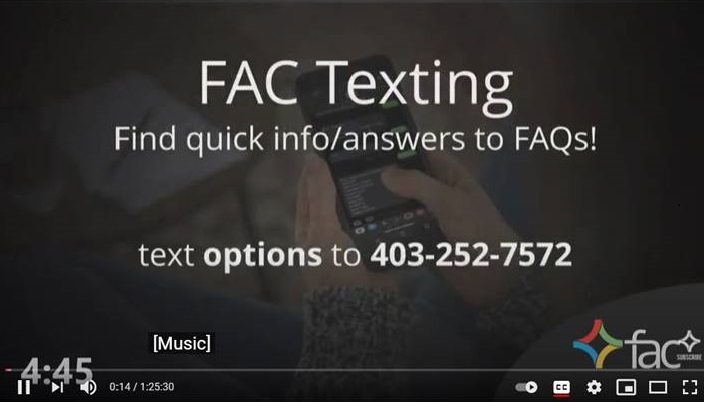
2. Click the settings (gear) icon.
3. Click on subtitles/cc.
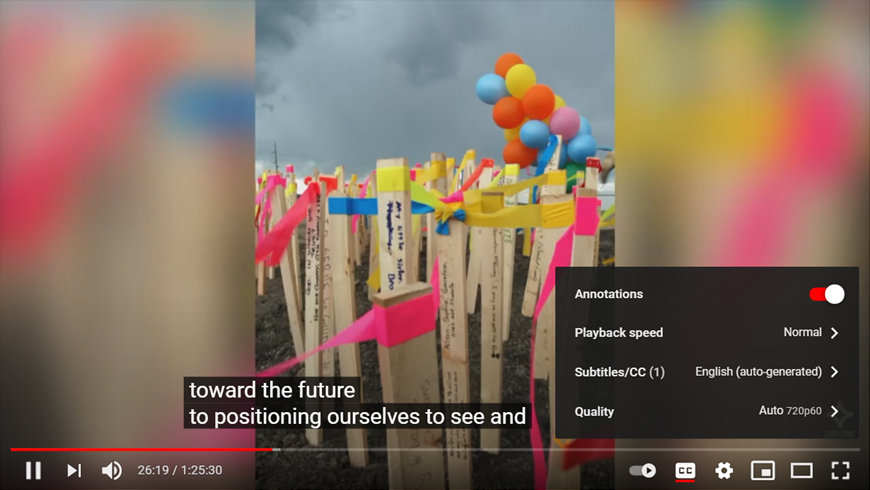
4. Click “auto-translate”
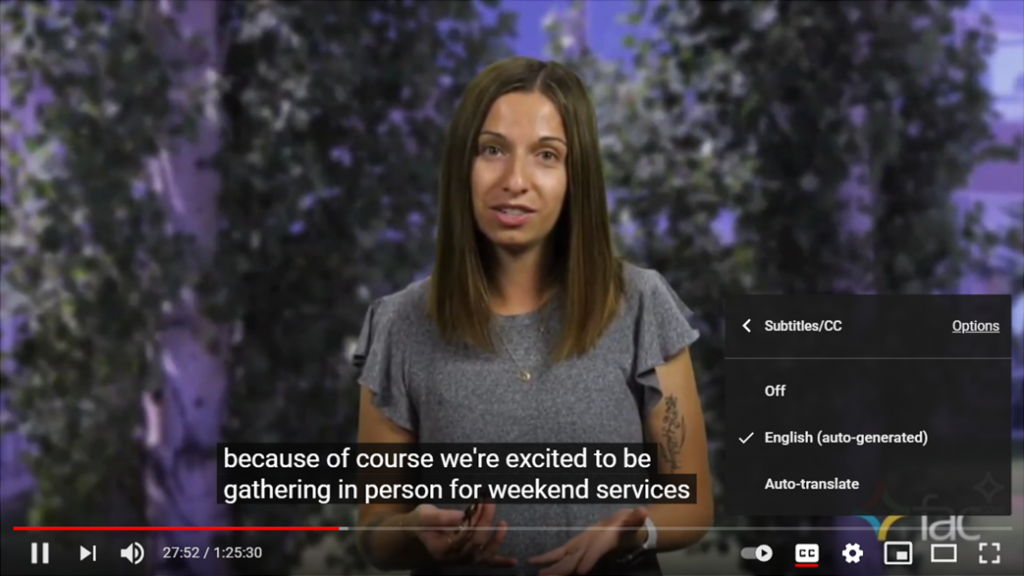
5. Select your language of choice (i.e. Spanish), and then you’re set!